To illustrate my article on the unusual proposals of the Postshop, I had fun with Gimp, photo editing software, to create a postage stamp. The script for Gimp “Stampify” by Claes G. Lindblad made it easier for me to draw the crenellated edges that any good stamp should have.
Translated by myself (in French), I offer you this script for free download. You will find the link at the bottom of this article.
Installation of the “Postage stamp” script for Gimp
After downloading and unzipping the file, simply copy the “.scm” file to the following directory:
“C:\Program Files\GIMP 2\share\gimp\2.0\scripts\”
It is then necessary to update the scripts in Gimp:
This done, you should see the script “Postage Stamp” in the list of filters:
Utilisation du script
Choose the image on which you want to apply the border. Here I took the example of Blonay Castle.
Then open the script “postage stamp”. you will then see the following dialog box:
This window is already filled with values (in pixels) by default. The above values are given for an image with a resolution of 1024×683 pixels. Depending on the size of your image, you will have to adjust these figures according to your tastes.
After validating the settings, the script will apply the effects in a copy of your image. Note that the created border will be placed around the image and not in the image, which means that no element of the photo will be hidden by the border.
And here’s the result :
All you have to do is save your new image or start over with new values.
Here is the link to download the script “Postage stamp”:
 Script "timbre poste" pour Gimp (1.7 KiB, 3,149 hits)
Script "timbre poste" pour Gimp (1.7 KiB, 3,149 hits)
Works from Version 2.6 of Gimp.
A propos de Gimp
Gimp is a great photo editing software. In addition to being powerful and free, it has an extensive library of plugins and scripts to automate some tedious tasks or to apply some original effects to your photos.
As long as you bother searching the web, you are pretty sure to find THE script that will help you realize your idea.
From my Online Store:
|
32,90 CHF
|
51,90 CHF
|

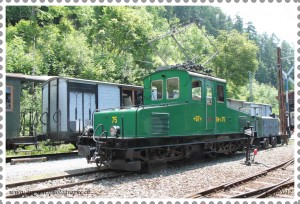

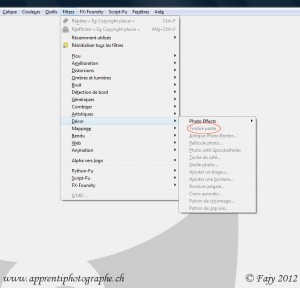

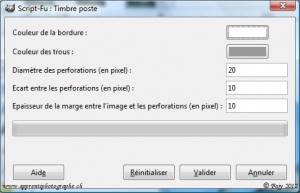




Article très intéressant, cependant le lien externe semble de nouveau mort..
C’est dommage.
Merci
Bonjour Dag,
Merci pour votre commentaire.
Je viens d’essayer et le téléchargement du plugin a fonctionné.
Pouvez-vous réessayer ?
Bonne fin de journée
Bonjour, votre article me plait beaucoup par contre le lien semble mort!!!
Pouvez vous m’aider?
Bonjour Fabrice,
Un grand merci pour votre commentaire. Il y a eu une migration du site et j’ai oublié de faire les corrections nécessaires.
Cela devrait être corrigé et vous devriez pouvoir à nouveau télécharger le plugin en cliquant sur le lien.
En espérant vous avoir aidé et que ce plugin vous sera utile…
Mes meilleures salutations
Fajy
Intéressant, ce petit script. Merci. Il mériterait cependant d’être retravailler pour que les dents soient franches dans les coins.
Bonne lecture, très agréable.